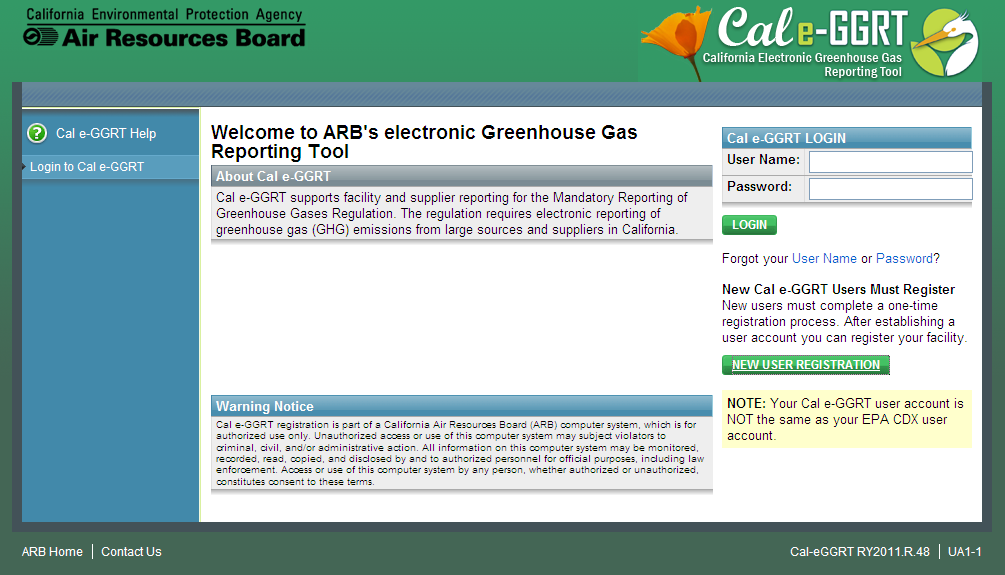Click image to expand 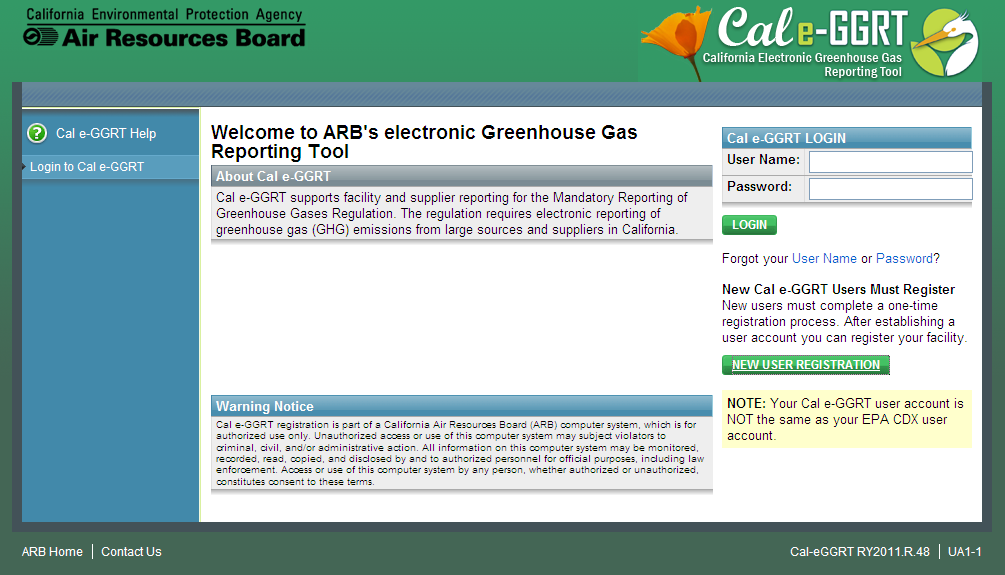
| Cloak |
|---|
| cloak.toggle.zone | true |
|---|
| id | png1 |
|---|
| cloak.toggle.type | none |
|---|
|
|
| Panel |
|---|
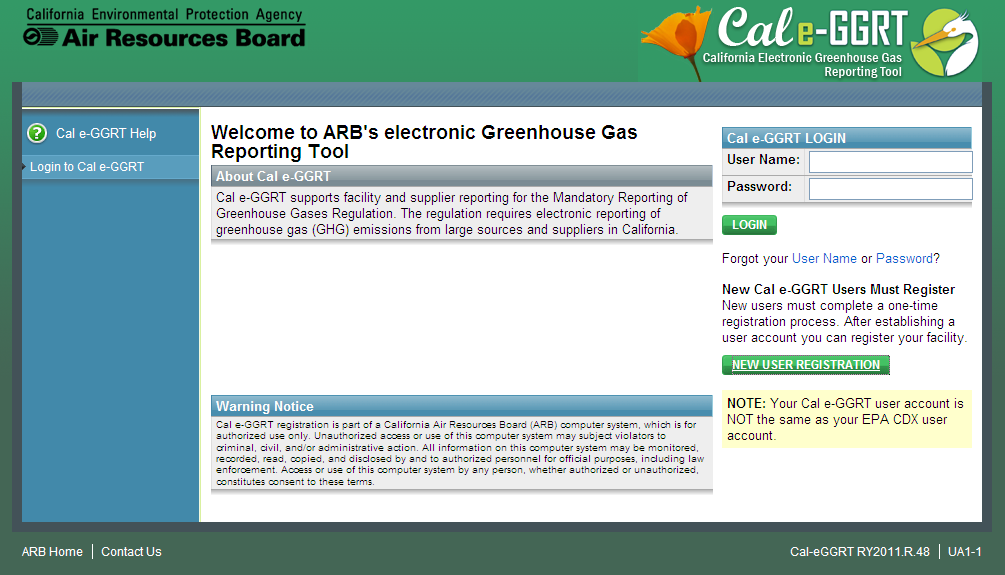
|
You will need to create an Cal e-GGRT user account if you plan to register or represent a facility or supplier affected by ARB's Mandatory Greenhouse Gas Reporting Rule.
User registration begins at the Cal e-GGRT login page. The panel on the left displays links to context-sensitive help topics.
To begin, click the green NEW USER REGISTRATION button.
| Include Page |
|---|
| Timeout Warning |
|---|
| Timeout Warning |
|---|
|
Review and make sure you meet the System Requirements
User registration includes these four steps:
1. Create Your User Profile
2. Create Your Challenge Questions and Answers
3. Complete Your Electronic Signature Agreement
4. Print a Summary
Cal e-GGRT provides directions to guide you through the user registration steps.
User Roles
Q: Can multiple users register for a single company?
A: Yes; Cal e-GGRT does not impose any limit on the number of users at a given company or facility. There are limits on certain roles, for example, each facility must have one DR.
Q: What happens if I do not complete Cal e-GGRT user registration in one session? Can you start again later?
A: You can start again later, but data you entered before will be lost.