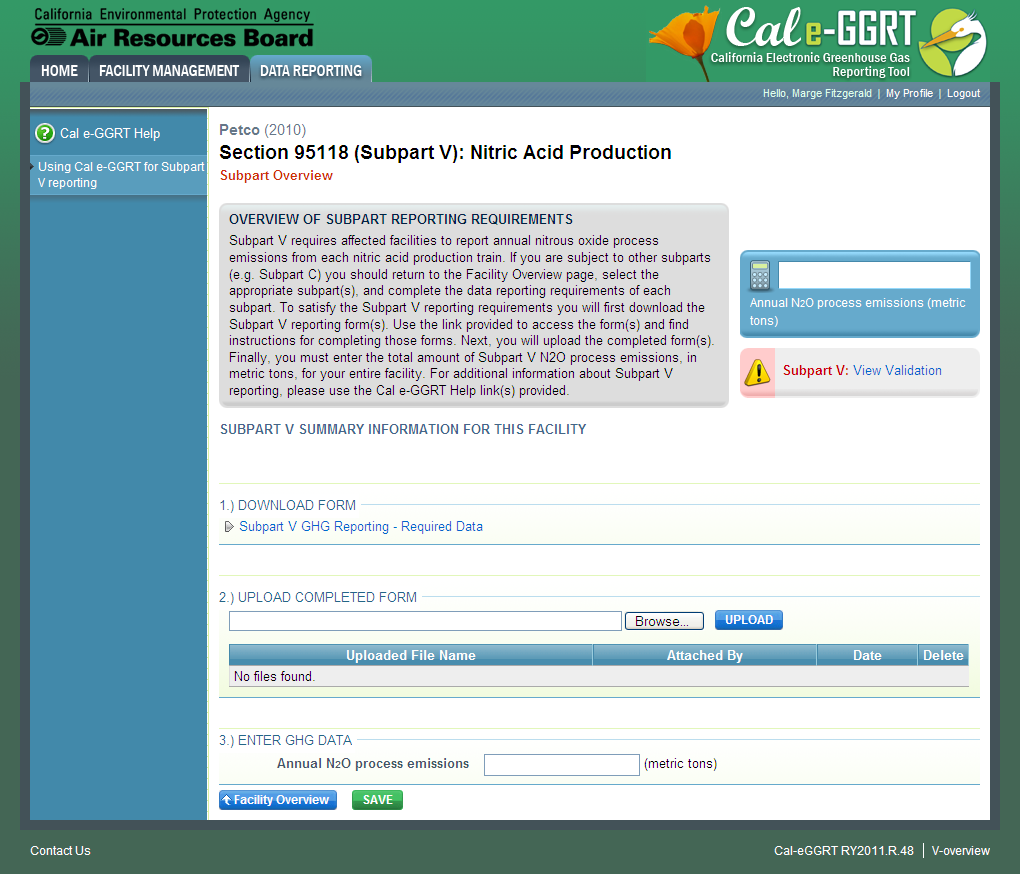The guidance provided in this section applies to all reporting forms. Additional subpart-specific guidance is provided within the reporting form(s) for each subpart. Color Coding
The reporting forms contain blue and green input cells, gray informational cells, red-bordered results cells and black deactivated cells. Users should use blue and green input cells to enter all data specific to their facility, unit, or process. Gray informational cells contain parameter names, column and row headings, equation constants and other instructional items. Red-bordered cells contain calculation results. As you progress through a reporting form, you may notice some blue or green input cells changing to black deactivated cells. Black deactivated cells are not applicable to the user based on previous data entries in the form. Users should not enter data into these cells. All cells that are not blue input cells are locked and cannot be modified or do not require data from the user.  Image Modified Image Modified
| Green input cell (data entry) |  Image Modified Image Modified
| Blue input cell (data entry) |  Image Modified Image Modified
| Gray informational cell (locked) |  Image Modified Image Modified
| Red-bordered results cell (locked) |  Image Modified Image Modified
| Black deactivated cell (not applicable, no data required) |
Stop and Warning Messages
The reporting forms will display a stop message if the user enters a value that is invalid or a warning message if the user enters a value outside the EPA-estimated range for a particular data element. For invalid data entries (such as text entered where numerical data is required), the stop messages will not allow the user to proceed, and the user must reenter valid data before moving forward. For data entries that are outside the EPA estimated range for a particular data element, the warning messages will alert the user but provide the option to continue if the user deems the entered value to be accurate. Reporting Unit-Level Data for Multiple Units
For subparts where unit-level data is required, the reporting form will typically provide space to enter data for up to 10 processes or process units. If additional space is needed, additional copies of the form should be completed and submitted. Subpart-Specific Form Instructions
Within each reporting form, two types of instructions are provided to guide users as they complete the form. General table instructions are provided above each table within the form. More specific instructions will appear in little yellow boxes when the user clicks in a blue input data cell. |