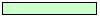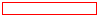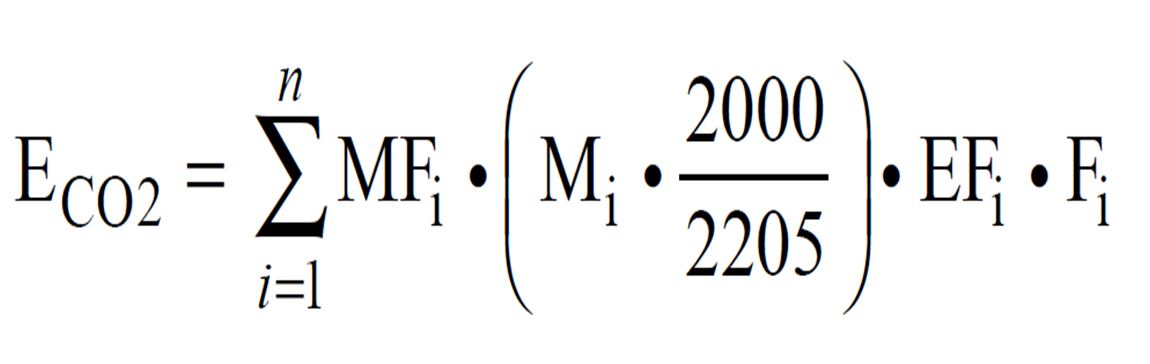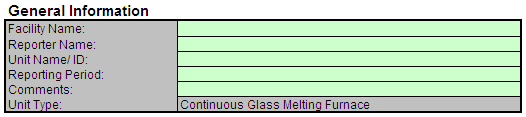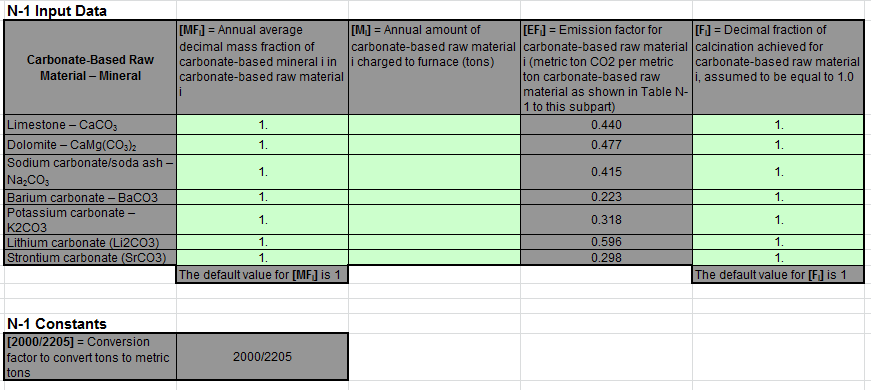These optional spreadsheets are provided to assist reporters in calculating emissions and in keeping records of these calculations.
Reporters are required to keep records of these calculations under 40 CFR 98.3(g) and additional subpart-specific provisions, but are not required to use these spreadsheets or to submit any spreadsheets to EPA.
Overview
This help page provides guidance for working with the supplemental Subpart N spreadsheet tools. The guidance provides step-by-step instructions for the following tasks:
- Downloading the Calculation Spreadsheet
- General Information on Using a Calculation Spreadsheet
- Using the N-1 Calculation Spreadsheet
The calculation spreadsheet for Subpart N may be downloaded by clicking the link in the first column of the table below. Users may also jump to instructions for the Calculation Worksheet by clicking the link in the second column.
Calculation Worksheet | Instructions |
|---|---|
The guidance provided in this section applies to calculation spreadsheets for all subparts. Additional guidance specific to Subpart N is provided in the following section.
Color coding
The calculation spreadsheets contain green input cells, gray informational cells, and red-bordered results cells filled with yellow or white. Users should use green input cells to enter all data specific to their facility, unit, or process. Gray informational cells contain parameter names, column and row headings, equation constants and subtotals. Calculation results are displayed in red-bordered results cells filled with yellow or white. For red-bordered, yellow-filled results cells, the values in these cells should be entered in the appropriate and separate calculation spreadsheet (as directed below cell) where additional calculations will be made. For red-bordered, white filled results cells, the values in these cells should be entered in e-GGRT for the appropriate process units. All cells that are not green input cells are locked and cannot be modified.
|
Green input cell (data entry) |
|
Gray informational cells (locked) |
|
Red-bordered, yellow-filled results cells (enter in appropriate and separate calculation spreadsheet) |
|
Red-bordered, white filled results cells (enter in e-GGRT) |
Stop and Warning Messages
The calculation spreadsheets will display a stop message if the user enters a value that is invalid or a warning message if the user enters a value outside the EPA estimated range for a particular data element. For invalid data entries, the stop messages will not allow a user to proceed and the user must reenter valid data before moving forward. For data entries that are outside the EPA estimated range for a particular data element, the warning messages will allow a user to proceed if the user deems the entered value to be accurate.
Use the N-1 Calculation Spreadsheet to calculate the annual CO2 emissions from a continuous glass melting furnace. A separate spreadsheet is to be used for each furnace. Users should not use aggregated data from multiple furnaces in a single calculation spreadsheet. The N-1 Calculation Spreadsheet performs the calculation using Equation N-1, provided below.
Begin by entering the facility name, your name, the glass furnace name or identifier, the reporting period, and any additional comments in the green input cells of the General Information table located immediately below the equation in the Calculation Worksheet. This is for your records.
Next, enter the requested information in the green input cells of the table titled N-1 Input Data.
The calculation spreadsheet will then calculate the annual CO2 emissions from this continuous glass melting furnace. The calculated value will be displayed in the red-bordered cell in the N-1 Results table at the bottom of the spreadsheet. This value should be entered in e-GGRT for this furnace.