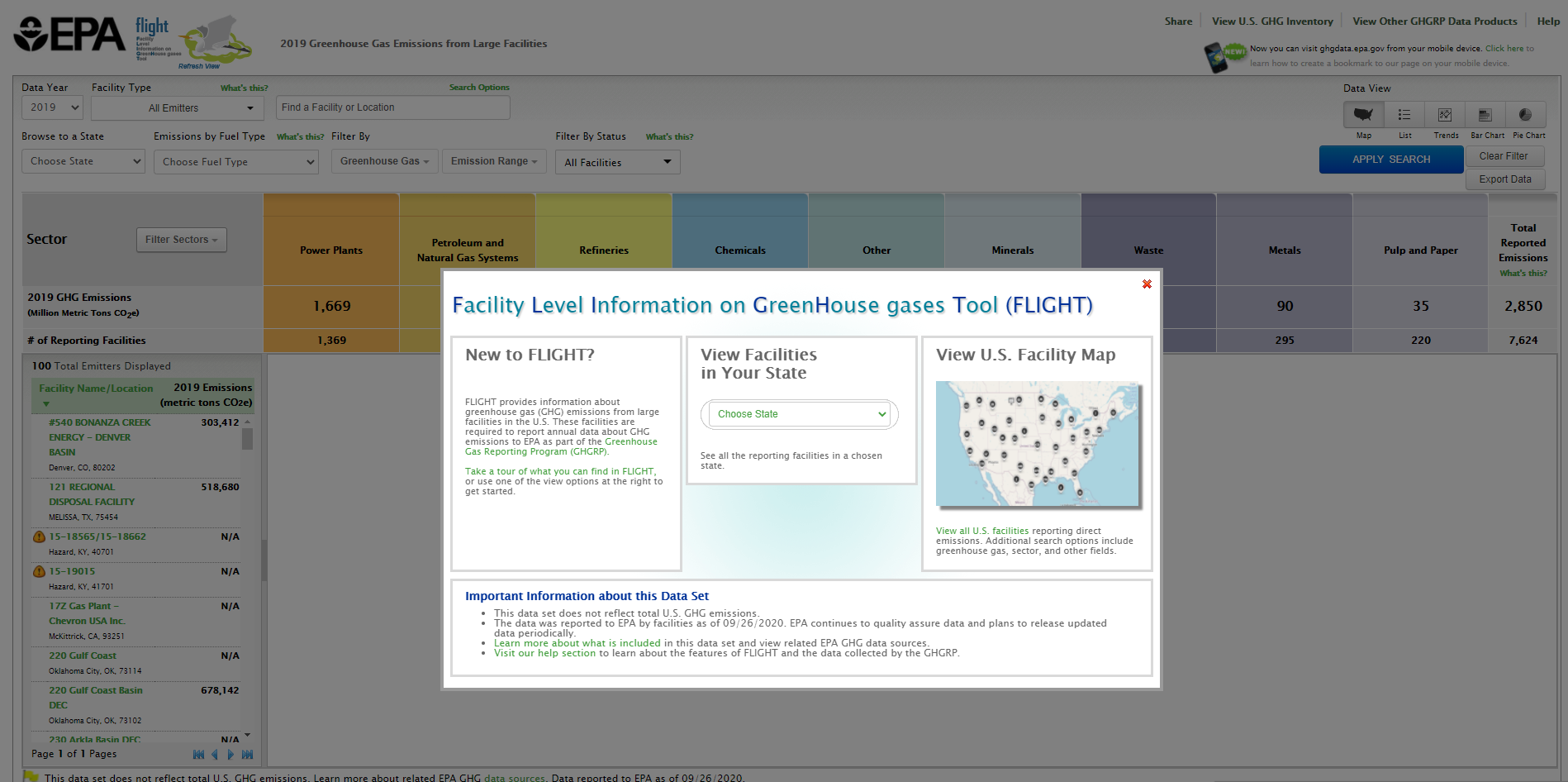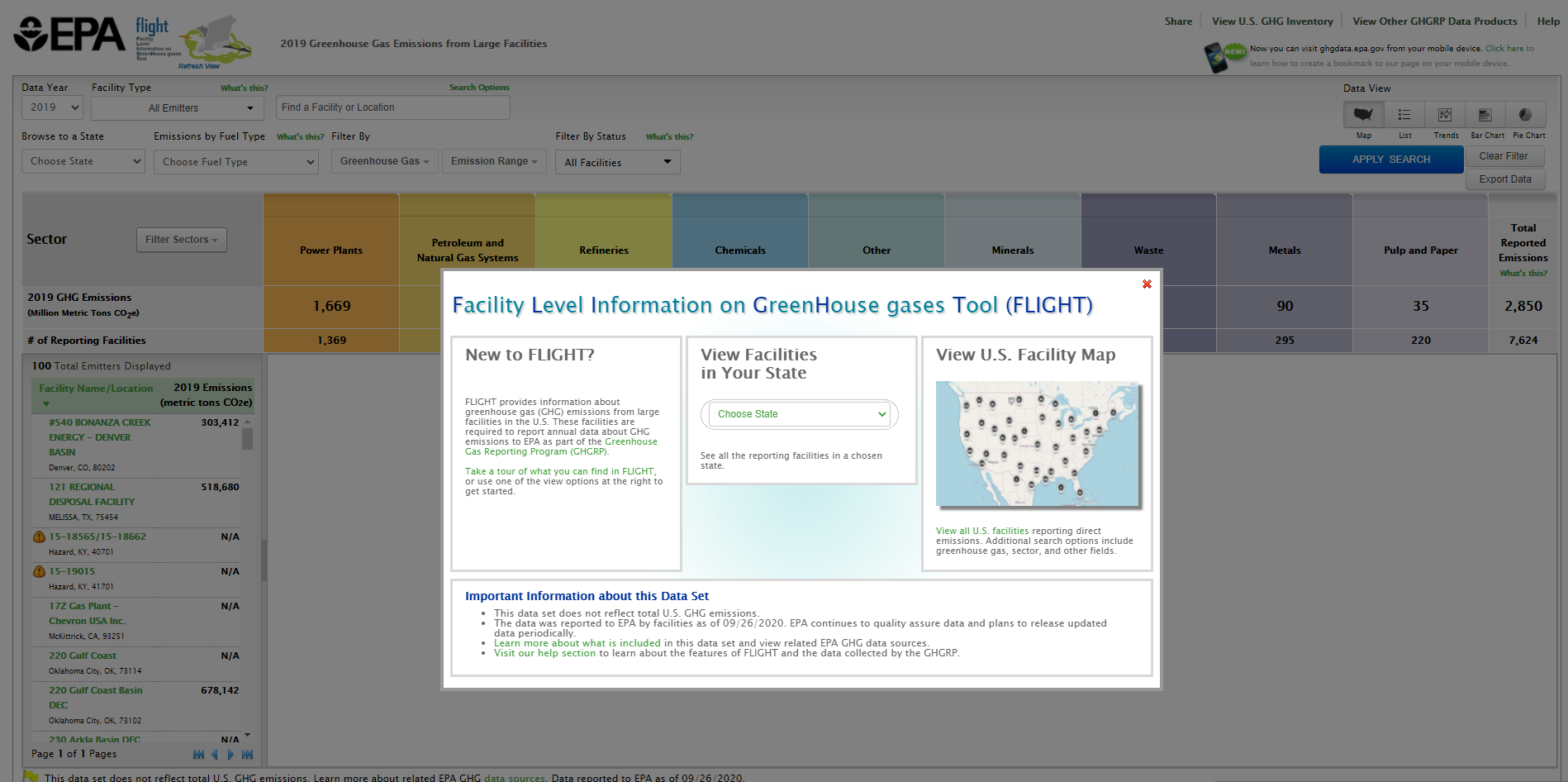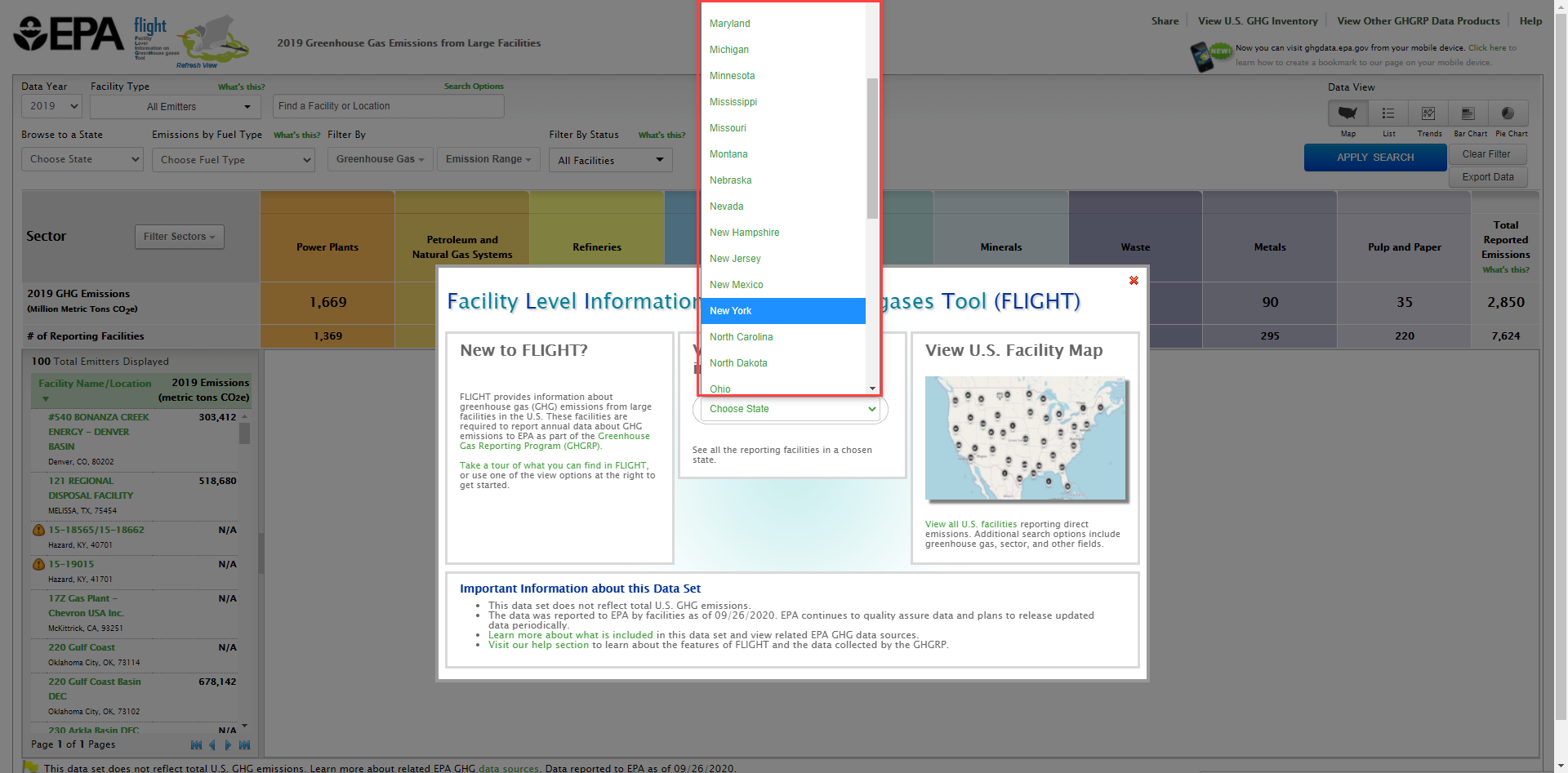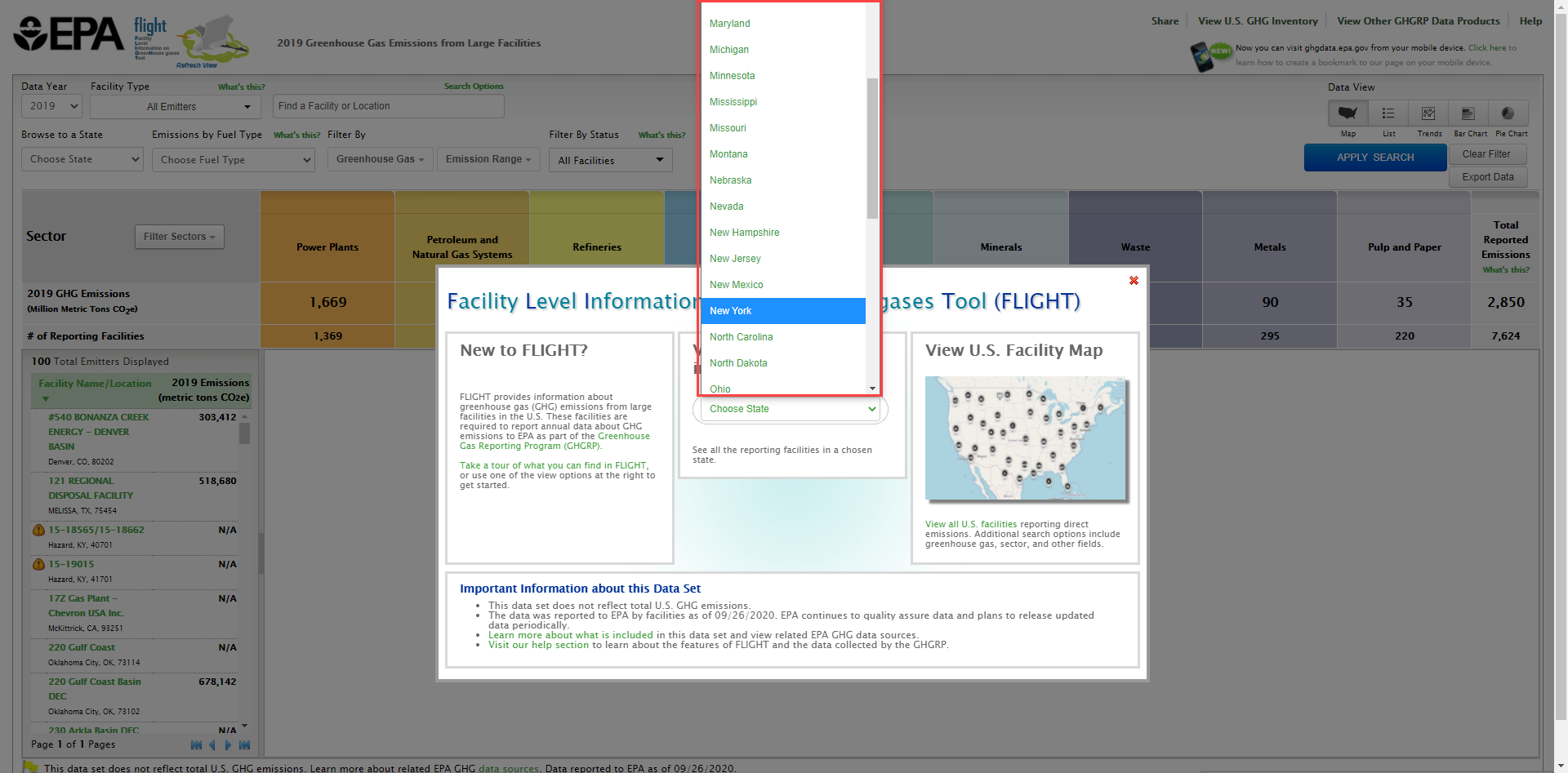This page provides step-by-step instruction for viewing a list of landfills in a particular state.
When you first enter the Facility Level Information on Greenhouse Gases Tool (FLIGHT), you will be presented with two search options: View Facilities in your State
Click image to expand below
Use the "View Facilities in your State" search option to choose a state from the drop-down menu.
Click image to expand belowStep 1. Go to the FLIGHT
Step 2. Select a state
Step 3. Deselct all sectors and apply "Landfill" filter
By default, all industry sectors are initially selected. After opening the filters pop out menu (step 1) click "deselect All" to remove all the initially selected filters (step 2).
Click image to expand below
To filter for only landfills, hover over the circle icon in the right hand corner of the "Waste" sector area and only check "Municipal Landfills" and "Industrial Landfills". Next, click the "Apply" button. Note that filter will not take effect until the "Apply" button is clicked.
Click image to expand below
Step 4. Select "List" visualization type
Click the "List" button above the map and then click the "Facility" button to view a list of individual facilities in your state.
Click image to expand below