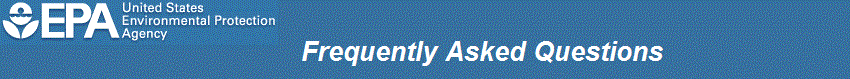Q201. How do I turn on Javascript in my browser?
A201. Select 'Tools' from the top menu. You can turn on Javascript in your browser as follows:
For Internet Explorer (7.0)
- Choose 'Internet Options'
- Click on the 'Security' tab
- Click on 'Custom Level'
- Scroll down until you see section labeled 'Scripting'
- Under 'Active Scripting', select 'Enable' and click OK
For Mozilla Firefox (3.0)
- Select 'Tools' from the top menu
- Choose 'Options'
- Choose 'Content' from the top navigation
- Select the checkbox next to 'Enable JavaScript' and click OK
Updated on
Overview
Content Tools
ThemeBuilder
Tasks