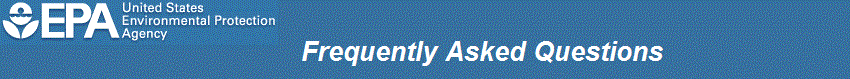Q816. Per FAQ 815, I need to update my Subpart W deferred data submission(s) after I have resubmitted an annual report for RY2011, 2012 or 2013. How do I do it?
A816. If you resubmit a Subpart W annual report for RY2011, 2012 or 2013, please follow the instructions below to resubmit your deferred data form(s) for the appropriate corresponding years. Note that it is important that the steps below are done in sequence in order for your reports to process correctly in e-GGRT.
Webform Instructions:
- Revise the RY2011, RY2012, or RY2013 Subpart W annual Reporting Form.
- Upload the revised RY2011, RY2012, or RY2013 Subpart W Reporting Form to the Subpart W Overview page and regenerate, submit and certify the RY2011, RY2012, or RY2013 annual report, as you normally would. (Reminder - Be sure to delete the previous version of any edited report(s) from the Overview page first.)
- Repeat steps 1 and 2, as necessary, for any additional prior reporting years.
- Either download a new/blank Deferred Data Reporting Form from the Reporting Form Instructions page or open your previous Deferred Data Reporting Form submission.
- Ensure the new or revised Deferred Data Reporting Form is properly linked to the newly submitted previous year annual report. (For more information Refer to Step 2 under Using the Subpart W Deferred Data Reporting Form instructions on the Submitting Deferred Data for Subpart W for RY2011, RY2012 and RY2013 page.)
- Enter deferred data into the new Deferred Data Reporting Form or make appropriate edits to the previous Deferred Data Reporting Form. It is important that you make any edits to the deferred data that correspond to the edits made in the annual report(s) resubmission, such as removing, adding or editing relevant deferred data elements.
- Upload the revised RY2011, RY2012, and/or RY2013 Subpart W Deferred Data Reporting Form(s) to the RY2014 Subpart W Overview page and regenerate, submit and certify the RY2014 annual report. (Reminder: Be sure to delete any previously-submitted Deferred Data Reporting Form(s) that are being revised from the RY2014 Subpart W Overview page first.)
XML Instructions:
- Revise the RY2011, RY2012, or RY2013 Subpart W annual report XML file.
- Upload the revised RY2011, RY2012, or RY2013 Subpart W annual report XML file and submit and certify the RY2011, RY2012, or RY2013 annual report, as you normally would.
- Repeat steps 1 and 2, as necessary, for any additional prior reporting years.
- Revise the RY2014 annual report XML file, ensuring data under the SubPartWDeferred node corresponds to data submitted in the revised RY2011, RY2012, or RY2013 annual report. Please refer to the following links for more information regarding deferred data reporting:
Submitting Deferred Data for Subpart W for RY2011, RY2012 and RY2013
Subpart W Deferred XML Reporting Instructions for RY2014 (pdf, 3/6/2015)
- Upload the revised RY2014 Subpart W report XML file and submit and certify the RY2014 annual report.
Updated on