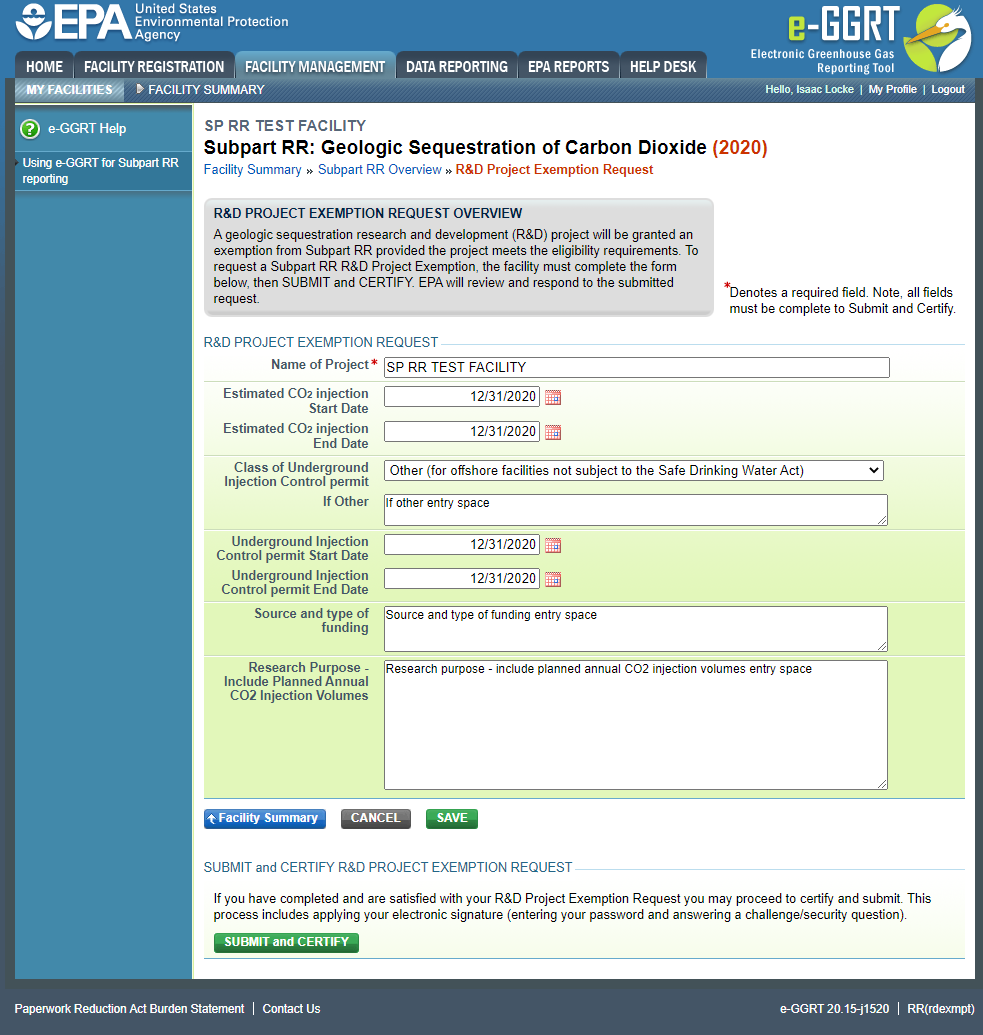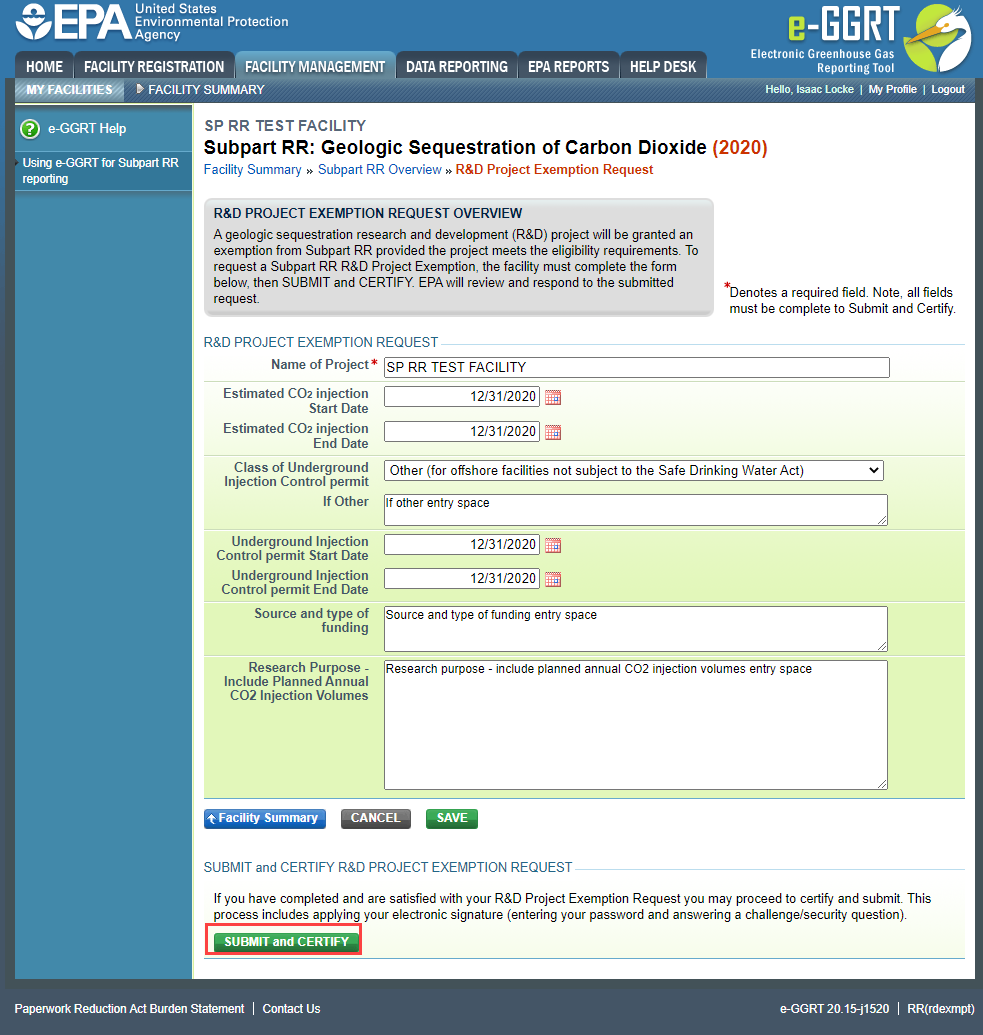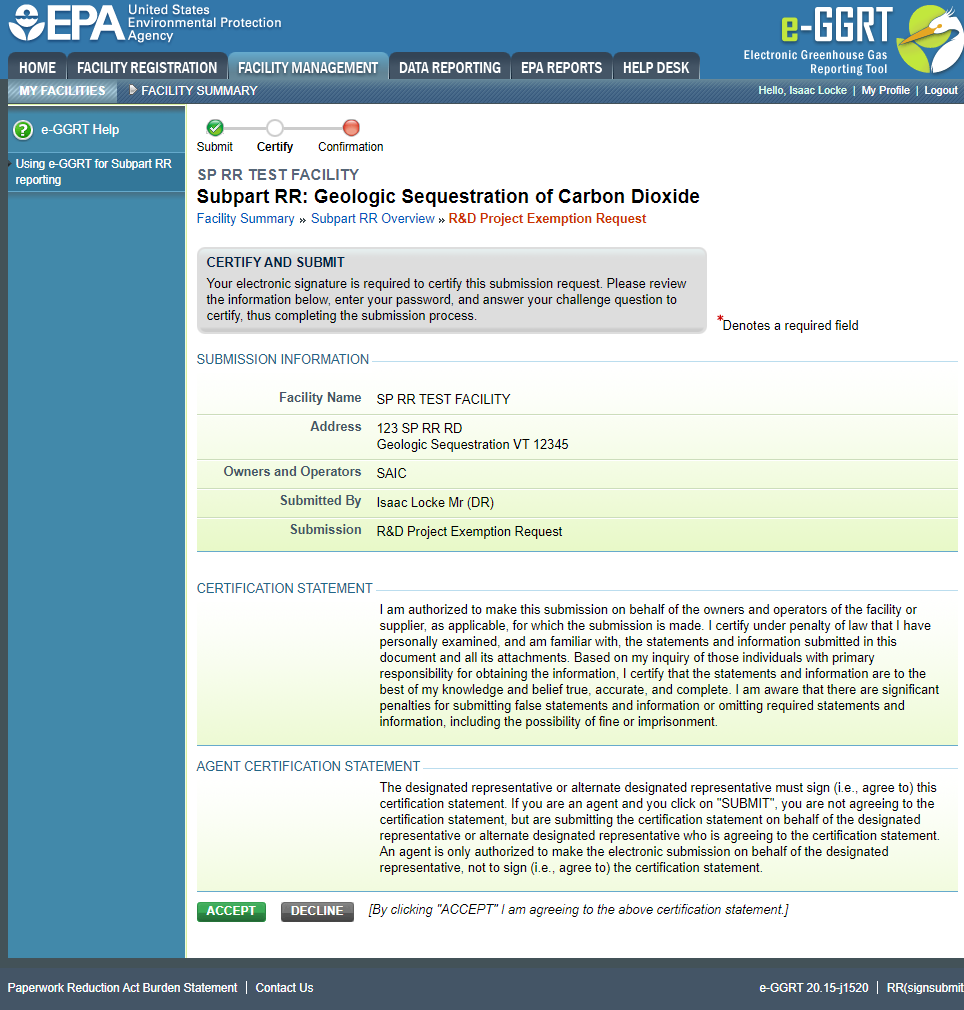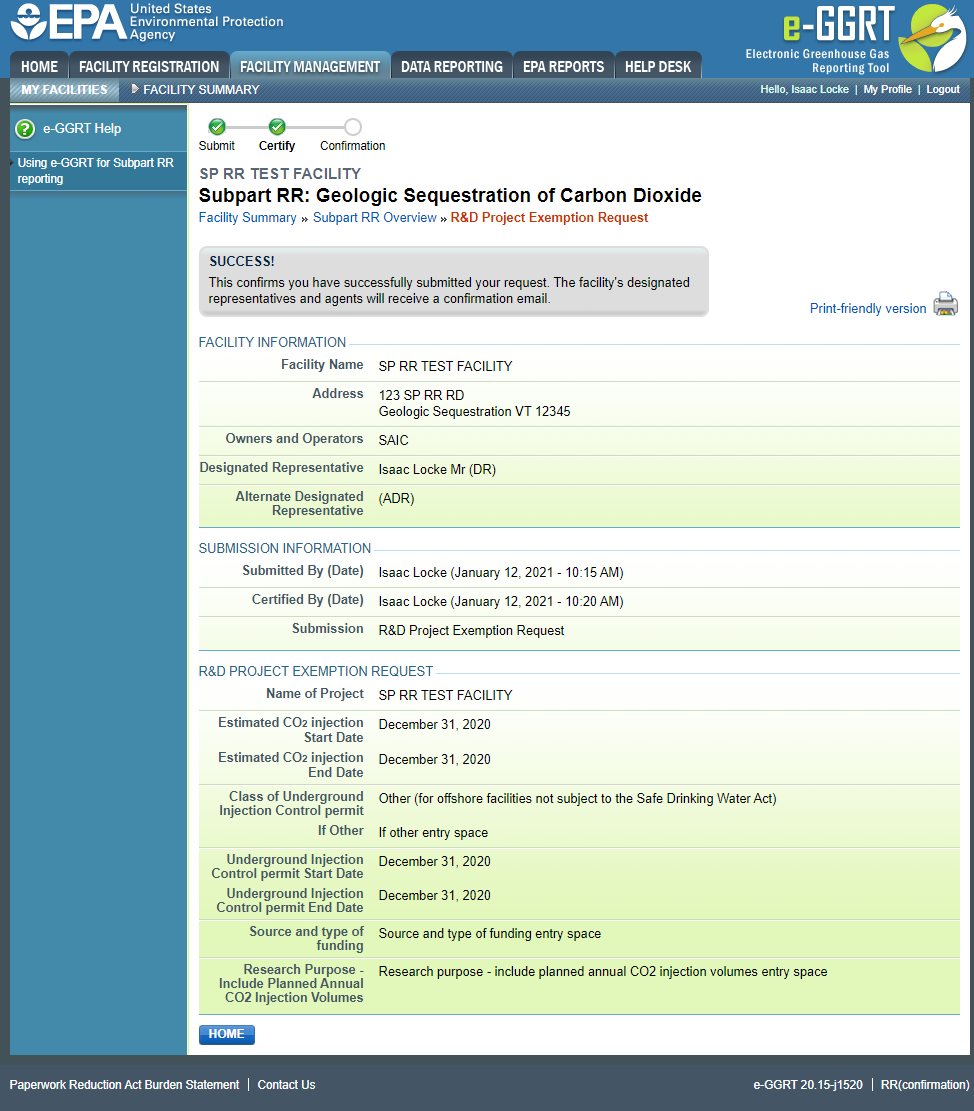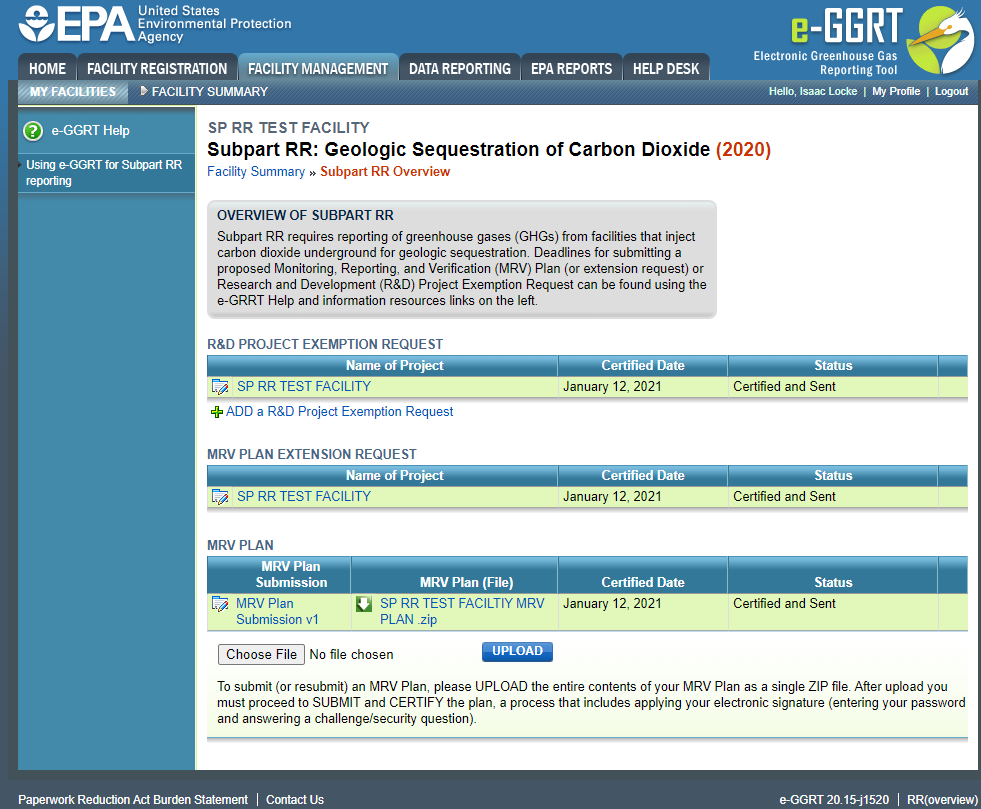...
To request an R&D Project Exemption, click the link titled "ADD a R&D Project Exemption Request" below the R&D PROJECT EXEMPTION REQUEST table on the Subpart RR Overview page.
| Wiki Markup |
|---|
{composition-setup}{| Composition Setup |
|---|
} |
|---|
|
| Wiki Markup |
|---|
{
:=} Click image Click this link to expand  Image Removed
Image Removed Image Added
Image Added| Cloak |
|---|
| Wiki Markup |
|---|
{cloak:id=PNG1|| cloak.toggle.zone | true |
|---|
| id | PNG1 |
|---|
| | =none|cloak.toggle.zone=true}
| Panel |
|---|
 Image Removed Image Removed
|
On the R&D Project Exemption Request page, enter the following required information:
- Name of Project
- Estimated CO2 injection Start Date. Click to choose the date.
- Estimated CO2 injection End Date. Click to choose the date.
- Class of Underground Injection Control permit (specify if other).
- Indicate the UIC class and date of submission of the permit application.
- Underground Injection Control permit Start Date. Click to choose the date.
- Underground Injection Control permit End Date. Click to choose the date.
- Source and type of funding
- Research Purpose - include planned annual CO2 injection volumes
When finished, click SAVE.unmigrated-inline-wiki-markup
{
:=} Click image this link to expand  Image Removed
Image Removed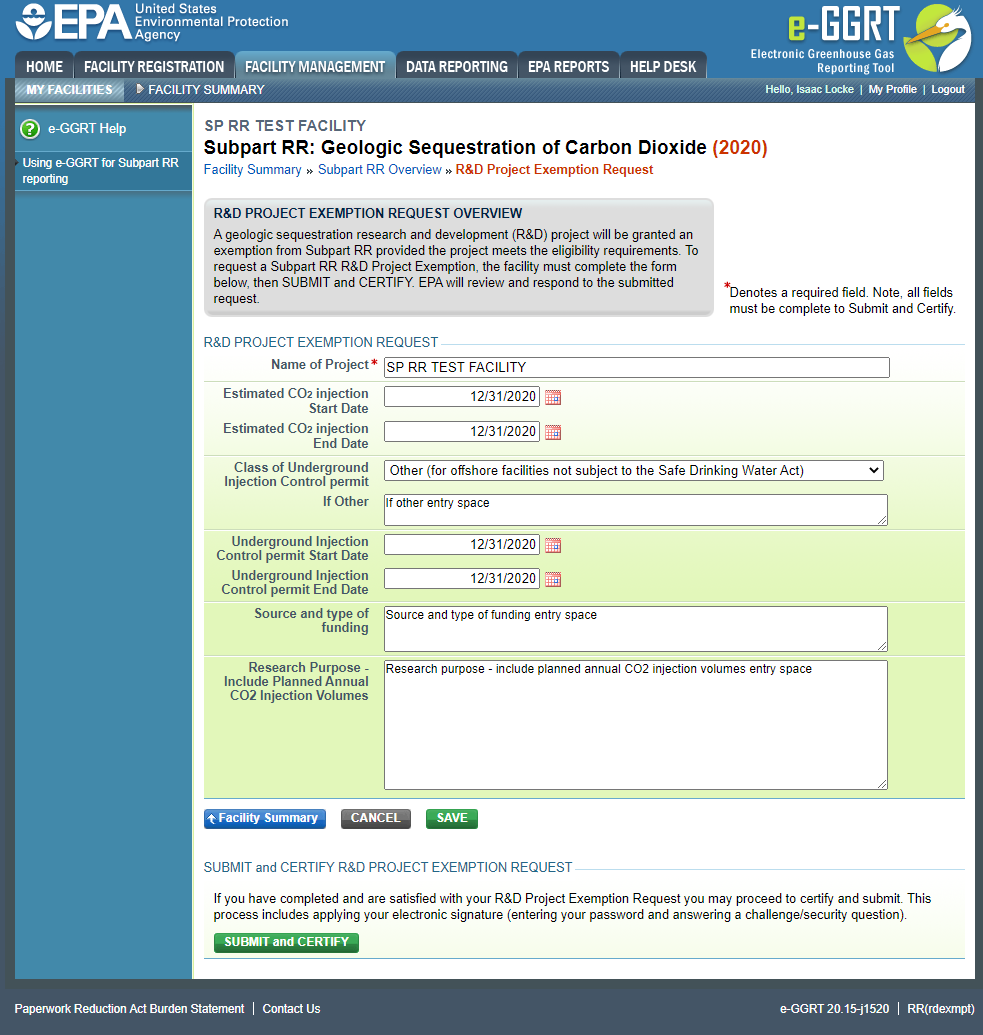 Image Added
Image Added| Cloak |
|---|
| Wiki Markup |
|---|
{cloak:id=PNG2|| cloak.toggle.zone | true |
|---|
| id | PNG2 |
|---|
| | =none|cloak.toggle.zone=true}
| Panel |
|---|
 Image Removed Image Removed
|
If you have completed and are satisfied with your R&D Project Exemption Request you may proceed to certify and submit. If you want to save your responses, and return to them later, use the "SAVE" button. This process includes applying your electronic signature (entering your password and answering a challenge/security question).
To submit and certify your uploaded R&D Project Exemption Request, click the SUBMIT and CERTIFY button.
click this link to expand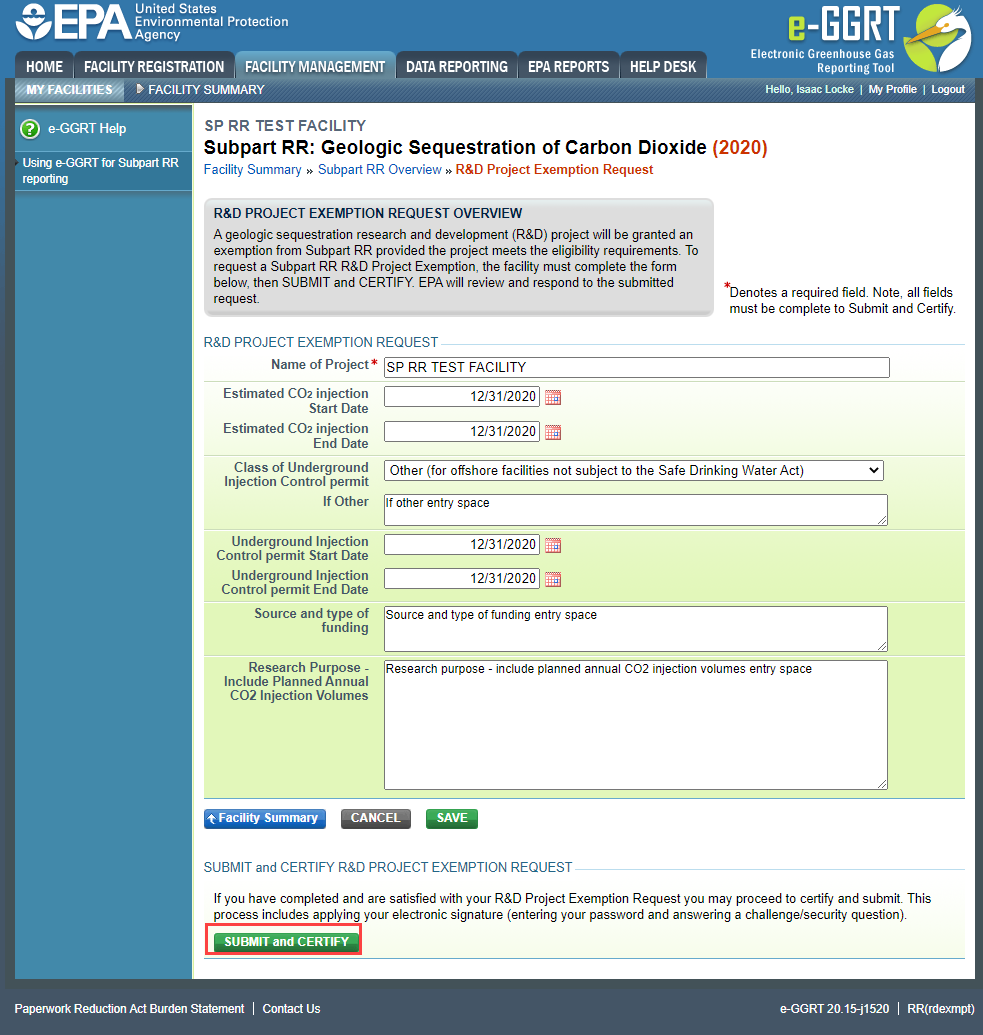 Image Added
Image Added
| Warning |
|---|
Please note that clicking on the SUBMIT and CERTIFY button will submit your R&D Project Exemption Request to EPA. You will not be permitted to cancel the submission - you will be required to certify/sign the request before you will be permitted to submit a subsequent revision to your R&D Project Exemption Request. |
Review the SUBMISSION INFORMATION, CERTIFICATION STATEMENT, and AGENT CERTIFICATION STATEMENT and if you agree to the terms of the CERTIFICATION STATEMENT, enter your e-GGRT password and click SUBMIT. When prompted, answer your challenge question to confirm your identity and click SUBMIT once more.
| Wiki Markup |
|---|
{toggle-cloak:id=PNG3} |
Click image to expand  Image Removed
Image Removedclick the green, "ACCEPT".
Click this link to expand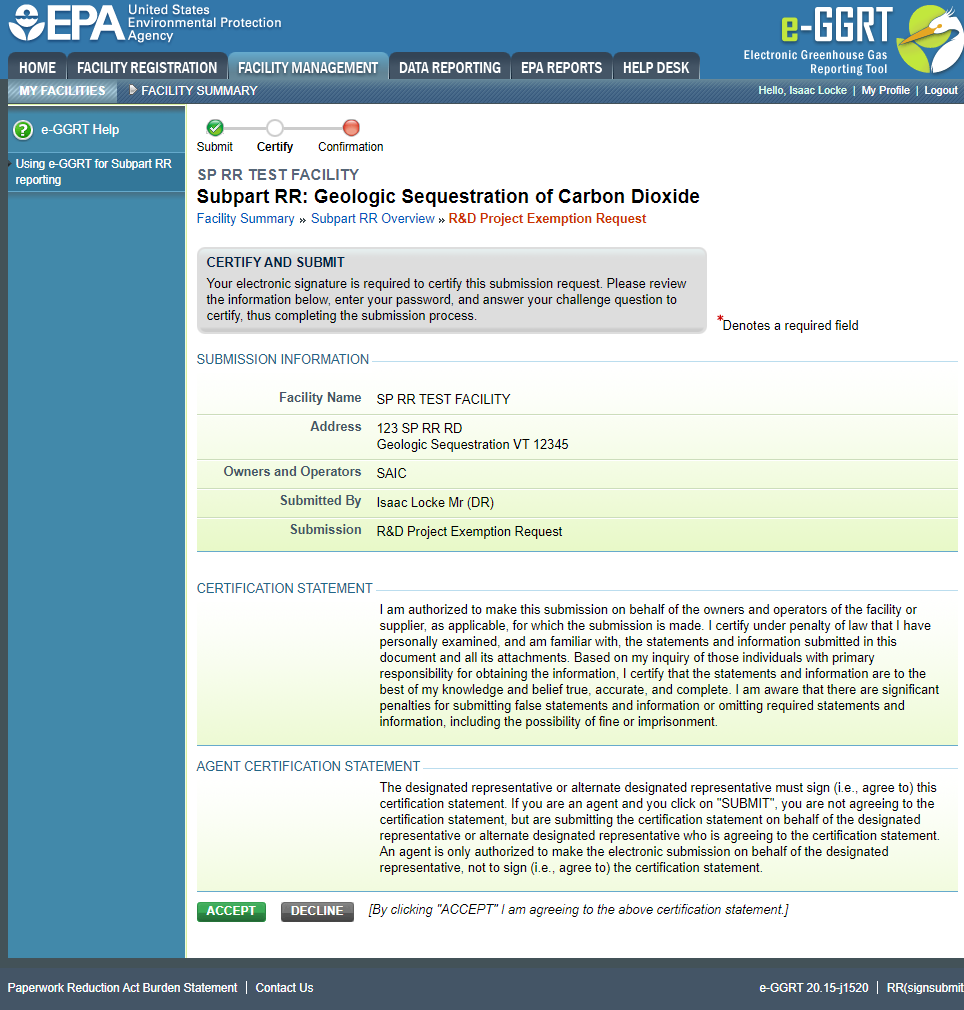 Image Added
Image Added| Cloak |
|---|
| Wiki Markup |
|---|
{cloak:id=PNG3|| cloak.toggle.zone | true |
|---|
| id | PNG3 |
|---|
| | =none|cloak.toggle.zone=true}
| Panel |
|---|
 Image Removed Image Removed
|
When prompted, enter your password, and then answer your challenge question to confirm your identity and click SIGN once more.
click this link to expand
 Image Added
Image Added
E-GGRT will then generate a confirmation page which may be printed for your records. A copy will be available from the Subpart RR overview Page, and you will receive an e-mail confirmation. Once you have reviewed the submission confirmation, click HOME to return to the Subpart RR Overview page.unmigrated-inline-wiki-markup
{
:=} Click image Click this link to expand  Image Removed
Image Removed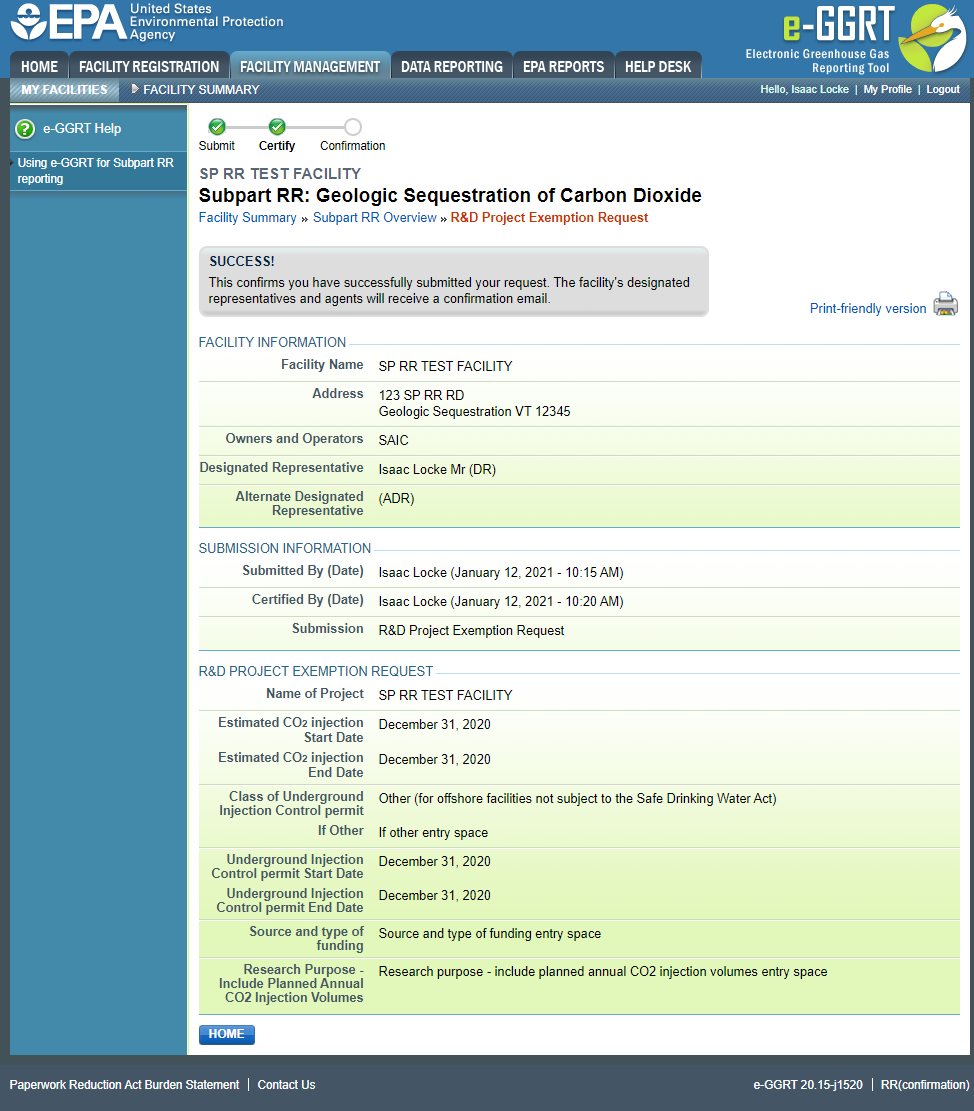 Image Added
Image Added| Cloak |
|---|
| Wiki Markup |
|---|
{cloak:id=PNG4|| cloak.toggle.zone | true |
|---|
| id | PNG4 |
|---|
| | =none|cloak.toggle.zone=true}
| Panel |
|---|
 Image Removed Image Removed
|
On the Subpart RR Overview page, the status and certification date in the R&D PROJECT EXEMPTION REQUEST table will update automatically.
| Wiki Markup |
|---|
{
:=} Click image Click this link to expand  Image Removed
Image Removed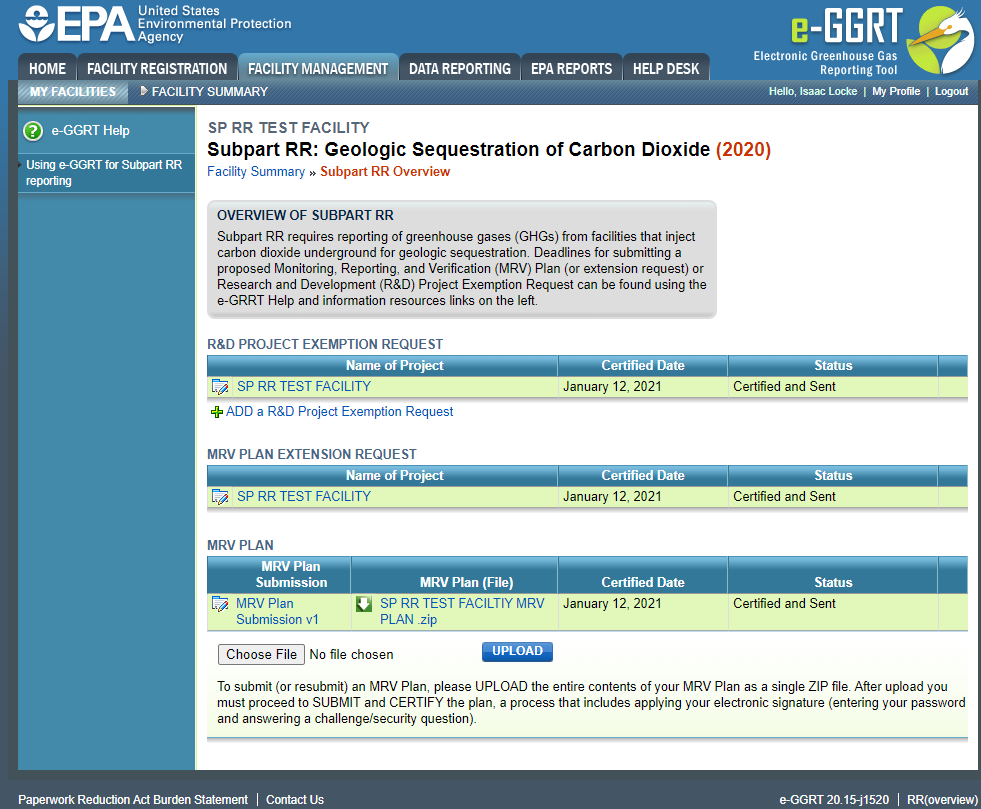 Image Added
Image Added| Cloak |
|---|
| Wiki Markup |
|---|
{cloak:id=PNG5|| cloak.toggle.zone | true |
|---|
| id | PNG5 |
|---|
| | =none|cloak.toggle.zone=true}
| Panel |
|---|
 Image Removed Image Removed
|
Back #Back to Top
See Also
Screen Errors
Using e-GGRT to Prepare Submit Your Subpart RR ReportProject Exemption Request or MRV Plan
Subpart RR MRV Plan Extension Request
Subpart RR R&D Project Exemption Request
Subpart RR Proposed MRV Plan Submission